PRODUCT VIEW


ADAS
"ADAS update" ADAS is a safe driving assistance system for the driver's safe driving environment.

FVSA
When the distance to the vehicle in front of your car stops by more than 2 meters, the departure icon of the vehicle in front of you with beep sound appears on the LCD screen.

FCWS
When the distance between the vehicle in front is short and the vehicle speed is high and in front is rapidly reduced within a short time. Displays a Collision Warning icon with a notification

LDWS
If you leave the lane while driving, It is indicated by a yellow or red line with warning sound. only, notification works only when the speed is over the set speed
※ Lane detection points, forward departures, and collision warning icons are only visible if the current status of the LCD is live. ADAS settings can be set only after GPS connection
Real HDR
Real HDR is installed to remove light blurring when driving at night,and it shows clear recording quality in various lighting conditions such as backlight and tunnels.

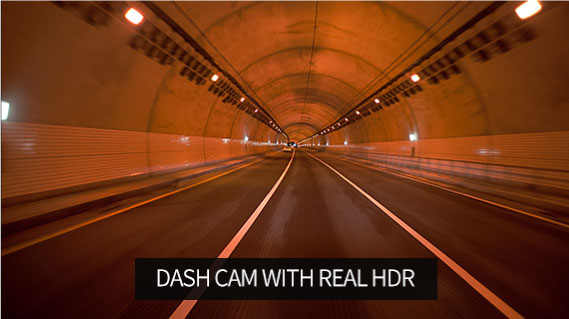
WIDE VIEWING ANGLE LENS
Left/right distortion-free viewing angle approximately 150 degrees forward/rearward about 140 degrees.
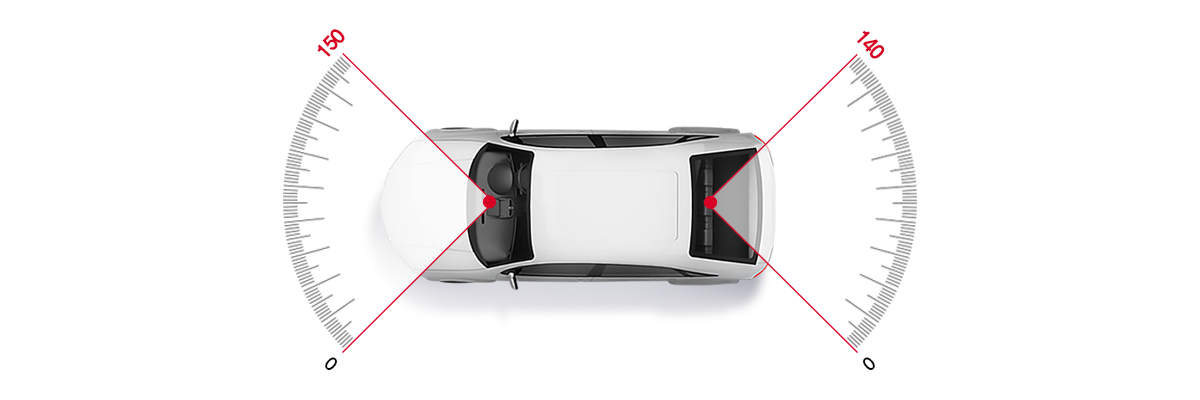
Excessive angle of view refracts the image, causing side effects such as distortion and loss of distance. The GNET system has an optimal shooting angle of 132 degrees and Internal I R With a 110-degree angle of view without this problem,the situation of side accidents is recorded more reliably, and images without distortion of left / right / up / down are provided.
LCD GUI
Capacitive Touch Screen | Easier and clearer 3. 5 inch LCD touch screen with wide screen

The Real-time video, Play recorded video,Dash Cam Settings, LED setting and memory card with smart GUI can be managed directly from the front camera without PC connection.

Main Page
This is the main page where you can play the recorded video, live video, setup, Wi-Fi, standby mode, and power off.

Setting Page
the system to record, time, sound, ADAS, events, and settings
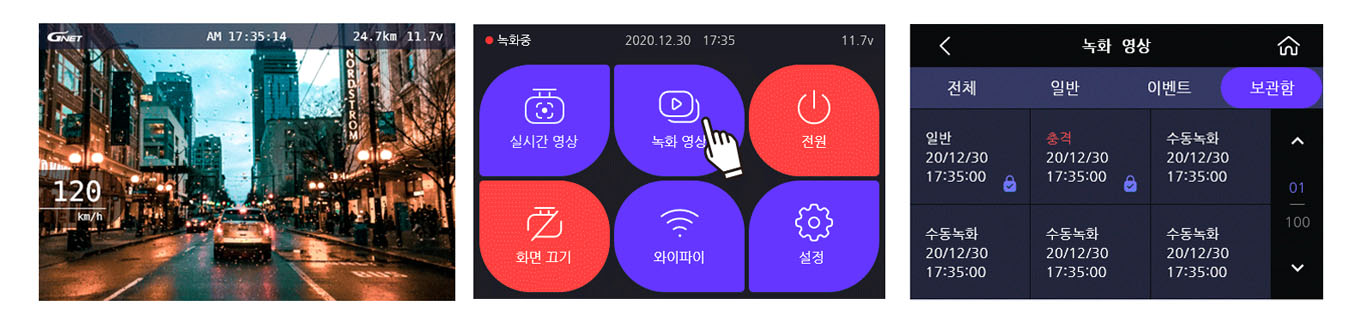
Drag left on main screen
The screen appears in main → Setup → System → Main

GNET PC PREVIEW
yYou can see overall angle and seletc which angle you want with option.
GNET APP
User-friendly GUI
User convenience has been further upgraded using intuitive icons for anyone to operate convenient


User-focused Firmware Upgrade
After accessing the firmware configuration by APP, the latest firmware can be automatically searched for and downloaded.
All the features you need at once! Easy and convenient GNET APP
You can easily set up device registration, real-time video setup, recorded video list, and customer support through the mail screen.
Customized configuration by APP
Using the Smartphone APP, you can upgrade the firmware and play video as well as configure various settings.
How to Upgrade the firmware
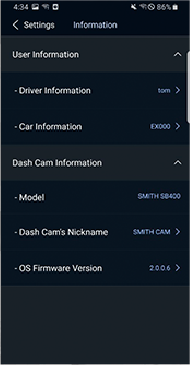



*You can only connect your smartphone with WiFi dongle connected to the black box (WiFi dongle sold separately)
*Disable IOT/WiFi feature when CLOUD is enabled
LBP FUNCTION
It is an intelligent SAFE GUARD function that automatically shuts down recording when the voltage falls below a specified voltage and cuts off the power to protect the battery of the vehicle.

LBP FUNCTION AUTO SAFE GUARD ( LBP ON / OFF )
Settings can be made directly from the dedicated GNET PC VIEWER, and the vehicle voltage can be checked when checking the recorded video of the vehicle. You can easily set up wirelessly via GNET APP at the time of smartphone interlocking
Division |
Configurable Voltage (V) |
||||
|---|---|---|---|---|---|
| Power Off | 11.3 | 11.5 | 11.8 | 12 | 12.3 |
FUNCTION

High Temperature
Test Pass
G-Net has been passed the high-temperature test. Differs from other brand dash cameras which shut down the power becasue they can not withstand at high temperatures.

Memory Card Automatic Recovery And Self-format
Unlike other companies' black boxes, which require users to format periodically, JDR's own file system with excellent reliability is applied for convenient use without regular format.

Built-in Voice Guide
And Microphone
It has a friendly voice guide, high-quality voice recording, and a high-performance microphone, which makes it easier to check the operation and recording conditions while driving.

Security Led
Function
It is equipped with intelligent security LED function to prevent crimes that can parking terrorism and theft. With clear view, it detects movement in parking mode and starts recording automatically.

External
GPS
You can check at a glance the data image received from the GPS while driving.
* External GPS is optional
(sold separately)

Various
Recording Modes
Parking Surveillance / Motion Detection The event recording is automatically recorded for a certain period of time when the impact is detected on the vehicle in various recording modes.
GNET PC VIEWER
Easily play and check recorded video with a viewer program for PC
It provides various functions Zoom, partial zoom function, Lane drawing function, set recording frame.
Backup features include AVI file generation, tampering prevention, thumbnails, and interval repetitive searches.

Specification
Features |
Specification |
|---|---|
| Image Sensor | Full HD CMOS Sensor |
| Audio input | Built In Microphone |
| Video Compression | H.264 |
| Audio Compression | ADPCM |
| Resolution | Front : 1080P(1920x1080P) Rear : 1080P(1920x1080P) |
| Time lapse | Support: Record at 1fps when parking and save at 10fps from 2 seconds before an event occurs |
| Night vision | ULTRA X VISION |
| APP. via Wi-Fi dongle | Wi-Fi Dongle Type : Smartphone playback and settings, automatic firmware upgrade |
| Constant power(low voltage cutoff - LBP) | Blocking and boot voltage setting (Constant power supply for parking) |
| Recording Speed | Front and Rear Max 30fps |
| Shock Sensor | Event record by external impact |
| Speaker | Speaker (notification sound to notify the product status and 34 kinds of voice guidance), built-in microphone (recording) |
| External GPS (Optional) | External GPS antenna (check location and speed in conjunction with Google Maps) |
| Storage | Micro SD 16GB - 1TB (Recommended time MLC, Class10), SD card data recovery |
| Lens | Front Approx. 140 degree wide-angle Lens Rear approx. 140 degree wide-angle lens |
| Viewer | Dedicated viewer : Win7, Win8, Win10(32Bit~64Bit) |
| Recording method | General (driving) recording, shock (driving / parking) recording, parking recording, motion (parking) recording |
| Votalge(Power) | DC 12V ~ 24V |
| Operation Temperature | -20°C degrees to 70°C, storage temperature: -20°C to 80°C, humidity: 10 to 95% |
| Humidity | 10 to 95% |
| LCD(Touch) | (480X320) Pressure-Sensitive LCD panel |
